
ChatGPT is a powerful language model that can generate natural and engaging text for various purposes. Whether you want to write a blog post, a product review, a social media caption, or a catchy headline, ChatGPT can help you with that. However, to get the best results from ChatGPT, you need to provide it with a good prompt. A prompt is the initial text or context that you give to ChatGPT to generate a response. The quality and specificity of the prompt play a significant role in determining the quality of the generated text.
But how do you create a good prompt for ChatGPT? How do you know what kind of prompt works best for your goal? How do you avoid common pitfalls and errors when using ChatGPT? These are some of the questions that many users face when using ChatGPT. Fortunately, there is a solution for that: ChatGPT Prompt Templates.
ChatGPT Prompt Templates are pre-written prompts that are tailored to specific tasks and goals. They are designed to help you get the most out of ChatGPT and save you time and effort. With ChatGPT Prompt Templates, you don’t have to worry about creating prompts from scratch or figuring out the best format and style for your prompts. You can simply choose a template that suits your needs and use it as a starting point for your content creation.
ChatGPT Prompt Templates are available for free on Keywords Everywhere, a popular keyword research tool that integrates with ChatGPT. Keywords Everywhere has added a new feature that allows you to access and use ChatGPT Prompt Templates directly from its interface. You can easily browse through hundreds of templates organized by category and subcategory, such as Blogging, Marketing, Writing, Programming, and more. You can also search for templates by keyword or topic.
To use ChatGPT Prompt Templates, you need to have Keywords Everywhere installed on your browser. You can download it for free from its website. Once you have installed it, you can open up ChatGPT from the Keywords Everywhere icon on your browser toolbar. In the left-hand sidebar of ChatGPT, you will see a new link called “Templates”. When you click this link, a popup will open as shown below:
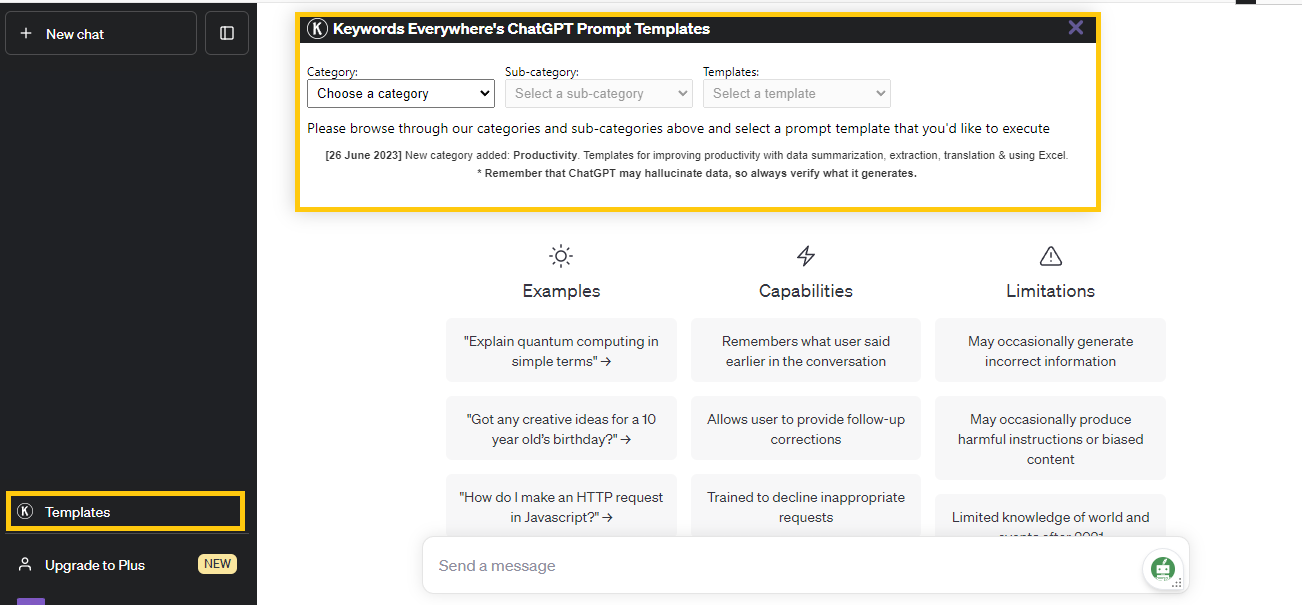
In this popup, you can see all the available templates for ChatGPT. You can scroll through the list or use the search bar to find the template that matches your goal. For example, if you want to write a blog post about how to use ChatGPT Prompt Templates, you can search for “blog post” and find this template:
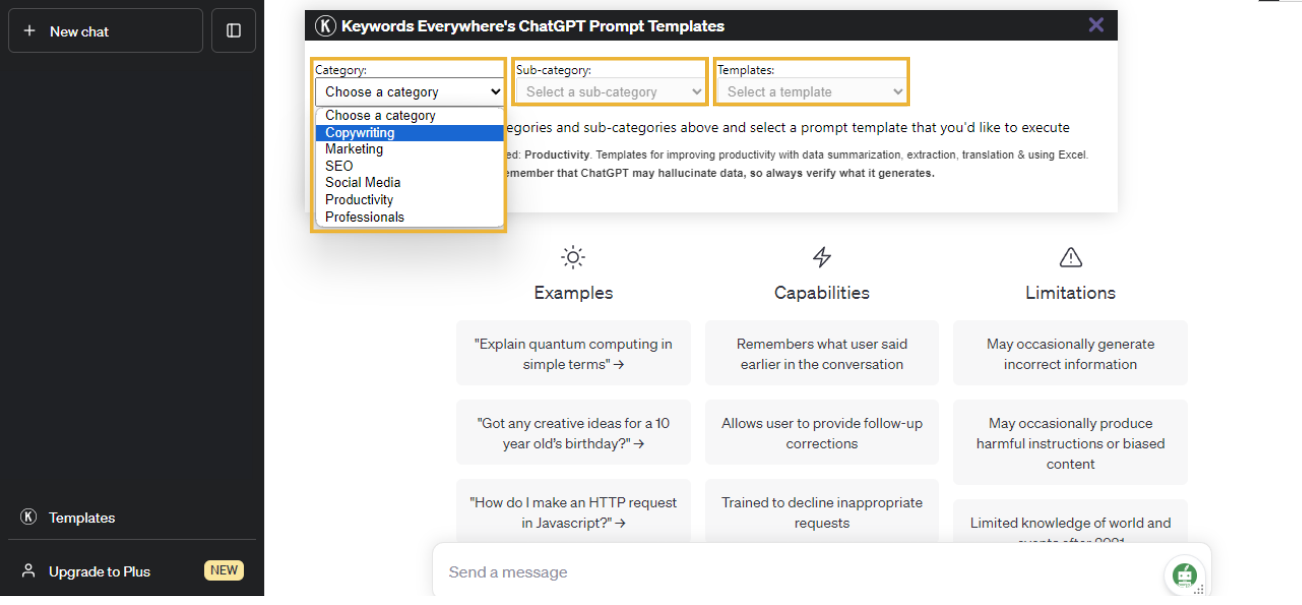
This template gives you a basic structure and outline for your blog post. It also includes some instructions and tips on how to use it effectively. You can copy this template and paste it into the chat box of ChatGPT. Then, you can edit it according to your preferences and add your own content. You can also use ChatGPT to generate some suggestions or ideas for your content by using the slash command /generate.
Using ChatGPT Prompt Templates can help you create high-quality and relevant content in a matter of minutes. You can also use these templates to improve your writing skills and learn from the best practices of content creation.
ChatGPT Prompt Templates are constantly updated and improved by Keywords Everywhere and its community of users. You can also contribute your own templates or suggest improvements to existing ones by using the feedback button on the popup.
If you want to supercharge your content creation with ChatGPT, try using ChatGPT Prompt Templates today. You will be amazed by how much easier and faster it is to create engaging and effective content with ChatGPT.

It's not every day that a company makes a leap in the SEO world, but when they do, it's a story worth telling. A bustling ....

Recently, Google announced that they are retiring their seven-year-old Web Light webpage transcoding service that....

Google is discontinuing its webpage transcoding service, which was used to speed up sites on sluggish mobile connections.....
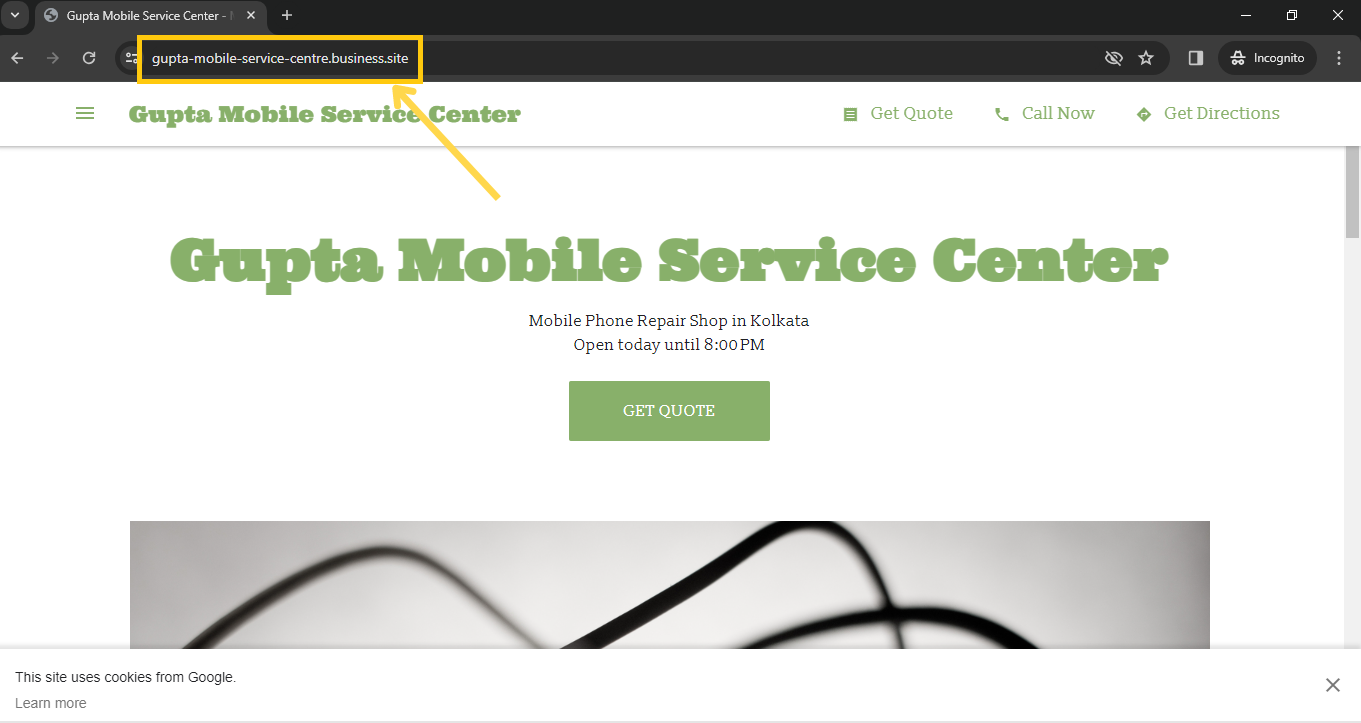
Google is constantly innovating and developing new features and services for its users.....

There were three essentials of human life: food, clothing, and shelter, but with the developing world, now one more element has created its own space in the essentials list, i.e., the Internet. ....
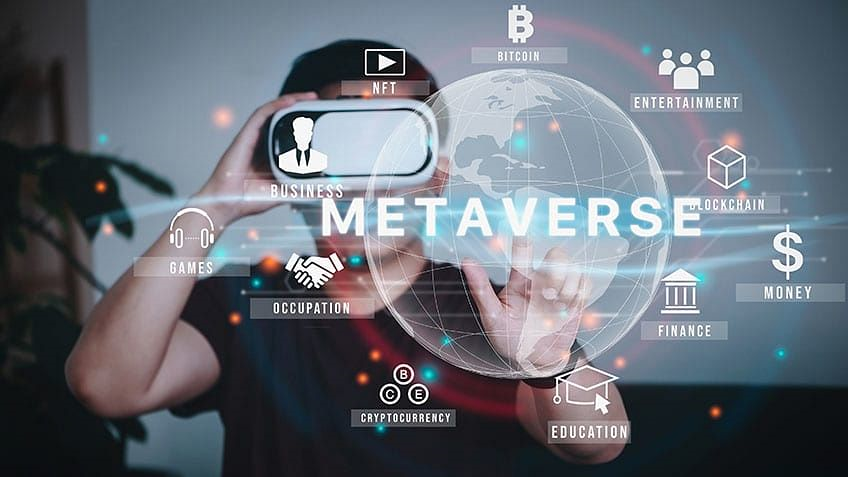
Metaverse Technology—Ever heard of it? Yes? Hearing tech CEOs like Satya Nadela and Mark Zuckerberg talk about it ....

Speak with our SEO Company Experts
Give us a Ring, e-Mail, WhatsApp, or Skype.